Manage and control your warehouse with 
WMS – Warehouse Management System
Trizeta offers an intuitive, efficient and customizable solution for complete warehouse management. The system is able to optimize the management of warehouse processes, from the arrival to the departure of the goods, passing through the inventory and the verification of the same.
What can ADeWMS do for you?
Based on a cloud platform, ADeWMS meets the needs of companies wishing to make an overall and significant improvement in warehouse management.
As a result, there will be errors reduction during product management operations as well as more streamlined and faster working method.
In addition, the integration with the ERP enables the import of all product data to be managed in the warehouse and the exchange of documents for goods handling.
Warehouse movement management with details
Automatic loading and unloading from arrivals and shipments
Customized alerts on stocks and unusual movements
Managing an order in several stages
Stock movement control
E-commerce integration
Real-time stock verification
Configurable labels in the control and labelling phase
Associated Android handheld
ADeWMS associates an Android PDA with each warehouse worker so that each activity can be tracked and associated to its author thanks to the connected PIN.
Through this tool it is possible to automatically read the labels attached to the goods using bar or QR codes.
In addition to the Wi-Fi connection, the handheld can also access the network via a data SIM card, thus avoiding the need to invest in WiFi technology in warehouses.

Warehouses list
The list of all the physical warehouses located in various units is displayed on the screen.
Once you have selected the warehouse where you want to work, you will have three types of document to work with (all with configurable parameters):
- sales
- purchases
- generic movements
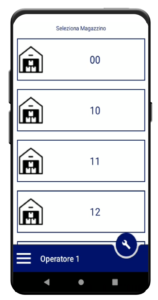
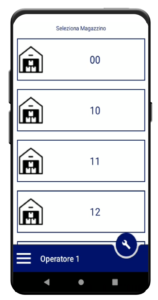
Warehouses list
The list of all the physical warehouses located in various units is displayed on the screen.
Once you have selected the warehouse where you want to work, you will have three types of document to work with (all with configurable parameters):
- sales
- purchases
- generic movements
Product features
For each product, the following information is shown:
- quantity available
- quantity picked up
- lot number/serial number
ADeWMS visually displays operations status:
- green (withdrawal operation is complete)
- yellow (withdrawal is to be completed)
- red (no goods in stock)
Following each change, the system will automatically recalculate the data and notify the movement of the goods.
Viewing orders from management
The order data and the status of the products in the warehouse are displayed in parallel by the management system in a document containing all the purchase orders and their details.
ADeWMS checks at any time how many goods are present and available.
Once the “inventory order” document has been created, all the orders counted by the operator will be taken from the office and a comparison will be made to detect any errors.
The inventory will confirm: item, position, quantity.
Product movements
The transaction table of a product contains various aspects, including the type of movement (parameterizable).
For example: product, quantity, lot, location, date, time and author the date, time and author of the transaction.